Product packaging plays a crucial role in marketing. As the first point of contact between customers and products, well-designed packaging can grab attention, communicate essential information, and drive sales. However, creating elegant, functional packaging requires specialized tools. That’s where packaging design software comes in.
An Introduction to Packaging Design Software
Packaging design software refers to applications and platforms for digitally designing product packaging. This type of software equips graphic designers, product developers, and other users with advanced tools for conceptualizing and producing packaging artwork.
At a high level, packaging design solutions enable users to:
- Develop 2D packaging layouts and graphics
- Construct 3D packaging models and prototypes
- Collaborate across teams and integrate with production workflows
Packaging design tools represent a flexible, cost-effective alternative to manual graphic design. The best solutions make the packaging design process intuitive through drag-and-drop editors while also providing expert users with sophisticated controls.
The Packaging Design Process
To understand the value of packaging design software, it helps to walk through the typical packaging design workflow:
- Briefing & Concept Ideation: The process kicks off with initial briefings and brainstorming to define packaging requirements, identify constraints like materials and production methods, and generate high-level design concepts.
- Concept Refinement: Rough ideas then get refined into more developed concepts supported by draft visual designs. Stakeholder feedback guides selections for further exploration.
- Presentation & Collaboration: Teams pressure test potential design paths through internal critiques and presentations for feedback from key stakeholders. Comments fuel revisions.
- Modeling & Prototypes: Leading concepts get modeled into 3D design prototypes with realistic material rendering for visualization, usability testing, and approvals.
- Finalization & Production: Upon final concept lock-in, all 2D packaging artwork gets finalized and handed off to production teams for fabrication and fulfillment.
Packaging design software aims to enhance and accelerate this end-to-end workflow.
Benefits of Leveraging Packaging Design Software
Migrating packaging design projects from manual graphic design to modern digital solutions provide a multitude of advantages across this packaging workflow:
Faster Iteration
With intuitive what-you-see-is-what-you-get (WYSIWYG) editors and ready-made templates, packaging design software enables rapid iterations. Teams can quickly test ideas rather than slowly redrawing layouts by hand. This accelerates packaging workflows from early concepts into modeling and finalization.
By centralizing packaging designs in a unified platform, changes cascade down the line. If a client requests a branding change during conception, altering foundational design files instantly applies changes rather than manually pushing updates across disconnected documents or projects.
Packaging design tools empower non-designers across product teams to easily build and iterate on designs without leaning on overburdened creative teams. This unlocks autonomy while retaining brand control through templates and asset libraries pre-approved by creative leads. Interdisciplinary teams ideate better solutions faster.
Enhanced Visualization
Leading solutions provide realistic 3D rendering of packaging concepts, allowing you to visualize finished products with precise materials, lighting, and photography. This facilitates executive decision-making by showing exactly what final products will look like before expensive fabrication.
Advanced solutions like Adobe Dimension integrate rendered 3D packaging visuals into real-world backdrops for the most realistic previews possible. You can evaluate sizing, branding, visibility, and more through virtual Store shelves long before reaching mass production.
With customizable human models built into some platforms, you can assess packaging ergonomics and usability while finalizing and optimizing opening and interaction experiences for customers. This data ultimately feeds back into design choices.
Streamlined Collaboration
Cloud-based tools with robust annotation, commenting, and approval features streamline collaboration between designers, engineers, marketers, and stakeholders. Rather than routing PDFs and disjointed assets, unified platforms centralize feedback and alignment.
Built-in review and approval cycles route packaging artwork through key team members and executives on a predetermined schedule to solicit feedback systematically. Automated notifications remind required reviewers while condensed revision histories organize individual responses rather than getting lost in long email chains.
Packaging design suites integrate directly with enterprise solutions like file-sharing systems and product lifecycle management tools. This means syncing the latest packaging visuals into systems teams already use daily rather than requiring the adoption of new software just for occasional updates.
Deepened Design Insights
From built-in analytics to integration with data sources, some platforms give you insights into how customers engage with packaging designs to empower data-backed decisions.
For example, Esko and other solutions can connect packaging projects with online store analytics to understand exactly how positioning, imagery, information hierarchy, and other elements drive clicks, conversions, and sales.
Teams can A/B test entirely different packaging designs or slight variations to quantify the impact on metrics from changing a slogan or hero image. This data ultimately feeds back into design choices rather than relying purely on subjective opinions.
Cost Savings
Eliminating tedious manual labor, bottlenecks from outsourcing projects, and physical print proofs cut costs substantially over the packaging design lifecycle.
With intuitive software, product teams handle early design iterations themselves rather than over-utilizing precious graphic design resources on every draft concept. This efficiently focuses creative efforts on final design execution.
Some solutions provide enterprise pricing models rather than forcing per-seat licenses or subscriptions. This structure empowers businesses to scale packaging design capabilities across large, matrixed organizations cost-efficiently.
Finally, reducing rounds of physical print proofs for design reviews by leveraging realistic digital 3D renderings provides massive hard cost savings – especially for companies cranking out endless SKUs.
Simplified Production
Seamless handoff of finished 2D packaging artwork directly to production teams ensures accuracy and reduces back-and-forth questions that delay fabrication and fulfillment.
Solutions like Adobe Illustrator integrate directly into print production workflows to output press-ready files at the click of a button. For 3D packaging prototypes, platforms can export manufacturing specs and measurements directly to fabrication partners integrated through APIs.
This efficiency gets products to market faster by eliminating opportunities for miscues from production teams working off outdated specs or disjointed assets. Packaging design software should power end-to-end velocity.
Key Capabilities to Consider for Packaging Design Software
With those benefits in mind, what should you look for when evaluating packaging design solutions? Here are some of the most important features and capabilities modern tools offer:
Digital Layout Software
At their core, packaging design platforms should enable the intuitive creation of 2D graphics and text layouts. User-friendly tools like drag-and-drop, templates, and asset libraries make it simple to construct elegant branding even for non-designers.
Solutions should support editing 2D artwork through vectors for resolution-independent scaling. Vector formats keep branding, logos, and graphics crisp when resized for any display or print specifications required by production teams.
For constructing base packaging structures like boxes, advanced solutions provide editable parametric templates. This enables tweaking physical dimensions, folds, flaps, tabs, inserts, and windows while the software automatically adjusts artwork fit. Engineers can dial in functional parameters while design teams focus on creative execution.
Leading options like Adobe Illustrator integrate directly into prepress production systems, facilitating one-click export and handoff for packaging manufacturing. This powers speed by eliminating miscues.
3D Modeling and Prototyping
Leading solutions take packaging design into the third dimension with controls to model, render, and interact with 3D packaging concepts. This unlocks evaluations of form, fit, and function.
While 2D layouts support branding and graphic design needs, physical packaging must hold, protect, and display real products. The most robust software tools allow the construction of digital models of packaging structures tailored to unique product requirements.
Advanced solutions provide libraries of pre-made digital materials from cardstock to flexible plastics. Designers simply wrap these photo-realistic textures around 3D forms rather than building materials from scratch. Materials even simulate physical properties like paper softness and plastic sheen for true-to-life visuals.
For assessing production feasibility, some platforms provide cost estimates or quotes directly from manufacturing partners integrated through APIs. This instant feedback empowers optimizing designs for both appearance and fabrication efficiency.
Photorealistic Visualization
Accurately preview final products with tools that render packaging models with real-world textures, lighting, photography, and environments. This facilitates executive decision-making and presentations by showing exactly what finished products will look like on store shelves and in customers’ hands.
Programmatic lighting adjustments simulate studying packaging under different ambient conditions. Review designs by the glow of Store spotlights or the glare of natural sunlight during transit. Light even interacts with virtual materials based on assigned textures and physical properties for lifelike results.
Backdrop environments range from living rooms to grocery aisles for evaluating packaging in intended contexts. Solutions like Adobe Dimensions allow importing custom environments for precision tailoring of use case visualizations unique to your products and customers.
Animation
Animate packaging models and graphics to illustrate intended customer experiences. Attach digital assets to 3D models to showcase opening interactions, product reveals, and in-use contexts. PLAYBACK supports presenting concepts in pitches and videos.
Data Integrations
Link packaging projects with product data, analytics, and other sources to provide contextual insights that guide better designs backed by intelligence.
At the most basic level, integrating product catalogs gives designers immediate access to visual assets, copy, and specs while ideating packaging. This efficient access eliminates shuffling between disparate systems.
Advanced integrations feed user testing results and even sales performance data directly into packaging design platforms. This quantified feedback fuels A/B testing new concepts and validating proposed changes with historical sales data.
Solutions like Adobe Analytics tie packaging projects to online storefront performance. Teams assess exactly how placement, branding, ergonomics, and other elements influence clicks, conversions, and buyer behavior digitally before ever reaching physical Store shelves.
Team Workflow Support
Managing feedback, approvals, asset sharing, and task management between team members is critical for streamlined collaboration. Prioritize solutions with built-in features supporting multi-stakeholder workflows.
Robust annotation tools empower designers and reviewers to leave actionable comments tied to specific packaging visual elements rather than overwhelming email chains. Consolidating feedback accelerates reaching alignment.
Customizable approval cycles route packaging files to key team members for sign-off based on role. Set required actions like final QA before releasing assets to production teams to ensure reviews before major milestones.
Integrations with productivity suites like G Suite, Office 365, and Workfront enable syncing packaging files across enterprise systems teams already use daily. This facilitates broad visibility without requiring the adoption of entirely new software.
Administrative dashboards give executives an aerial view of packaging projects across the portfolio for resource planning and status tracking. Understand resourcing needs, spot bottlenecks, and re-prioritize seamlessly.
Production Synergy
The best software options integrate with existing production systems and workflows for a seamless handoff of finished 2D & 3D packaging artwork. This efficiently moves designs from concept to physical products without miscues from disjointed systems.
At a minimum, support exporting production-ready print asset file formats like PDF, SVG, DXF, or AI directly from packaging design platforms. Eliminate the back and forth of receiving pretty concept images and then needing to rebuild press-ready mechanical files.
Platforms like Esko bridge the gap between design deliverables and manufacturing handoff by integrating with existing ERP, PLM, MES, and quality assurance systems. Sync data bidirectionally from packaging specs into production rather than starting from scratch.
APIs even allow querying production facilities for cost estimates or tolerances analysis from within packaging tools. Provide manufacturing feedback loops to designers to optimize for fabrication constraints in parallel with creative needs.
Evaluating Top Packaging Design Software Solutions
Now that we’ve covered key capabilities to look for let’s explore some of the most powerful and popular packaging design software platforms available today:
Adobe Creative Cloud

Arguably the most robust design suite available, Adobe CC provides best-in-class tools for print, graphics, photography, and more. Relevant to packaging, Illustrator tackles 2D graphics and layouts while Dimension adds 3D modeling with exceptional rendering. Tight integrations between apps and Adobe Analytics streamline leveraging customer data to guide designs.
Key Features:
- Illustrator: industry-standard 2D vector design & layout
- Dimension: intuit 3D forms, photorealistic rendering
- Adobe Stock: billions of design assets and templates
- Analytics integration: connect campaigns and metrics
Ideal For: Creative agencies and design-forward brands seeking a fully-loaded suite with expansive capabilities
Considerations: Higher learning curve and steeper pricing, especially for occasional users. Overkill for basic packaging needs.
Esko

Focused purely on packaging design and production, Esko provides purpose-built tools for consumer goods product development. Robust templating, automation, and manufacturing integrations differentiate Esko for functional excellence. Intuitive UI and collaboration features boost team productivity.
Key Features:
- Packaging-specific 3D modeling tools
- Material digitization and rendering
- Automation engines
- Production management integrations
- Shop floor and supply chain data syncs
Ideal For: Packaging manufacturers and engineers focused on technical fabrication capabilities over branding
Considerations: Less emphasis on graphic design capabilities compared to Adobe. Requires migration to Esko ecosystem.
CorelDRAW
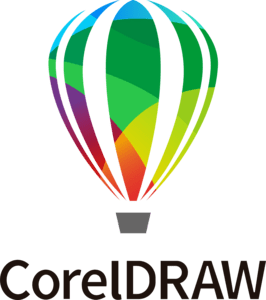
A budget-friendly alternative for small businesses, CorelDRAW provides versatile graphic design, illustration, layout, tracing, and editing tools within a single streamlined application. Support 2D packaging design needs without the Adobe licensing overhead.
Key Features:
- Affordable and accessible option
- Sleek interface for graphics, drawings, and photo editing
- Comprehensive toolset for drafting packaging graphics
- Seamless CAD file imports
Ideal For: Small companies with straight-forward branding and labeling needs
Considerations: Lacks advanced 3D design or realistic rendering capabilities. Less enterprise-grade than Esko or Adobe.
Key Takeaways and Getting Started with Packaging Design Software
The right packaging design software solution empowers entire product teams to conceptualize, refine, and finalize striking packaging constrained only by imagination rather than technical skill. Modern tools unlock delivering differentiated, personalized packaging at scale through capabilities like reusable templates, configurable 3D models, and manufacturer integrations.
When evaluating options, ensure potential platforms provide capabilities aligning the digital design process with downstream printing and production for smooth end-to-end handoff. Packaging conceived digitally should transfer accurately into the real world through accurate modeling, realistic visualization, and embedded manufacturing intelligence.
While leveraging software does require some learning curve, leading solutions focus on easy onboarding through intuitive interfaces, drag-and-drop interactions, and self-guided education resources to ramp users efficiently.
For many brands, Adobe CC or Esko offers complete end-to-end packaging capabilities linking top-notch UX with production-grade engineering toolsets. Yet accessible options like CorelDRAW allow virtually any company to boost branding through digitally-designed packaging, even on tight budgets.
At the end of the day, modern packaging design software liberates smaller teams to deliver a big impact by consolidating the entire product packaging workflow into unified digital platforms that maximize creativity while optimizing manufacturability.

